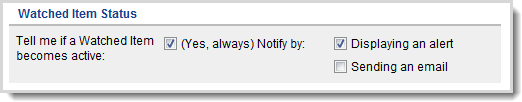
The Watched Items Status panel of the My Alert Settings tab in the Settings page enables you to define whether or not you should be notified when a watched item becomes active and how you are notified. View an example?
To define if and how you are alerted of a watched item status change:
Toggle the (Yes, always) check box as appropriate.
Select the Yes, always check box if you want to be notified of a watched item status change.
Clear the check box if you don't want to be notified of a watched item status change.
Specify how you want to receive a watched item alert using the Notify By check boxes.
Select Displaying an alert to receive a visual alert.
| If the Always display alerts on-screen check box is selected in the General Messages & Alerts Settings panel, this check box is already selected and inactive. |
Select Sending an email to receive an email message at your email alert address.
Click Save to save your entries.
![]()
|
|
|
|
|
|
|