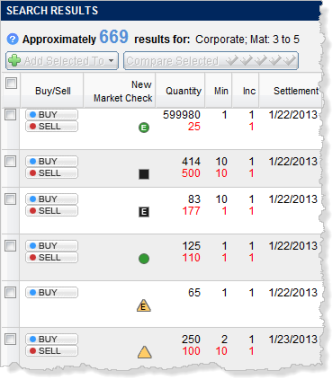
The Market Check column in the Search Results page displays an icon that identifies pre-trade price evaluation results. View an example?
One of the following icons can appear in the column:
| Icon | Pre-trade Price Evaluation Meaning |
| Verified | |
| Verified and events have been reported within the last six months | |
| Needs further review | |
| Needs further review and events have been reported within the last six months | |
| Insufficient data | |
| Insufficient data and events have been reported within the last six months |
Hover over the icon to display the Market Check hover. View an example?
The hover may contain the following additional information:
Date, time, price, yield, quantity, and trade type for the last reported trade for verified trades
The five most recent material events in the last six months for municipal bonds
Latest disclosure filing
Click the View All link in the hover to display the Material Events tab of the Bond Offering Detail overlay for municipal bonds or the Events tab for corporate, agency, and CD securities.
![]()