Agency
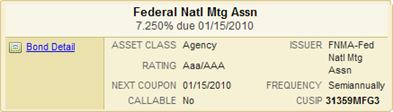
Agency Pass-through
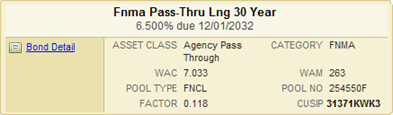
Asset Backed Security
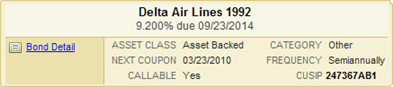
Certificate of Deposit (CD)
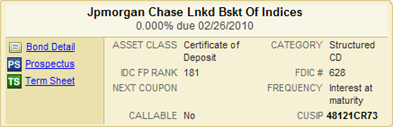
Collateralized Mortgage Obligation (CMO)
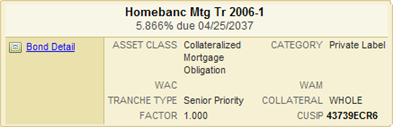
Corporate
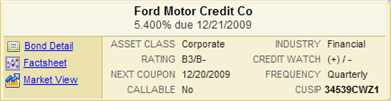
Municipal
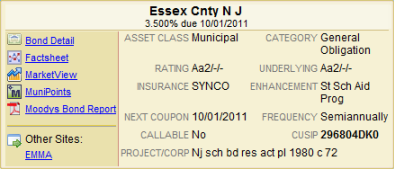
Preferred
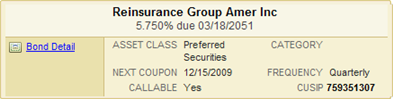
Treasury
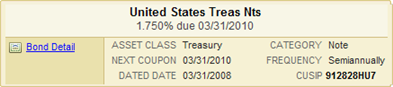
The Bond Detail rollover contains detail information about a bond. The rollover also contains links to functions that enable you to view additional analytical information about a bond that can assist you in working with your clients in determining the right bond investments.
To view a Bond Detail rollover, hover over an issue description.
To access additional information from the hover, click the link.
The content included in a rollover is determined by the asset class. The following are sample rollovers by asset class:
|
Agency |
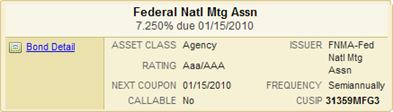 |
|
Agency Pass-through |
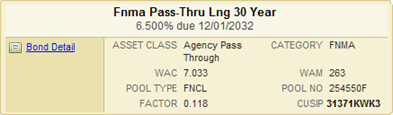 |
|
Asset Backed Security |
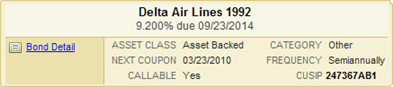 |
|
Certificate of Deposit (CD) |
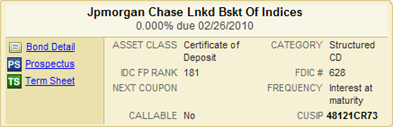 |
|
Collateralized Mortgage Obligation (CMO) |
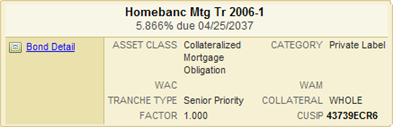 |
|
Corporate |
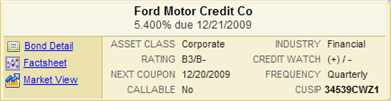 |
|
Municipal |
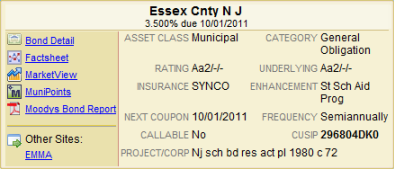 |
|
Preferred |
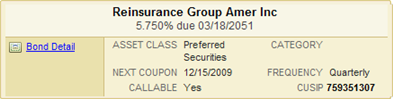 |
|
Treasury |
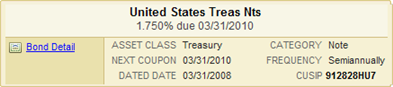 |
The following links may be visible on a Bond Detail rollover:
| Link | Function |
| Closes the rollover and opens the Bond Offering Detail overlay to the Bond Offering Detail tab. | |
| Accesses the MuniPoints.com web site for the bond. | |
| Opens the research viewer to display prospectus information about the bond. | |
| Opens the research viewer to display the term sheet for the bond. | |
| Opens the research viewer to display information about the bond prepared by its issuer. | |
| Opens the research viewer to display frequently asked questions about the bond. | |
| EMMA | Opens a new browser window to display EMMA information for the municipal bond |
![]()